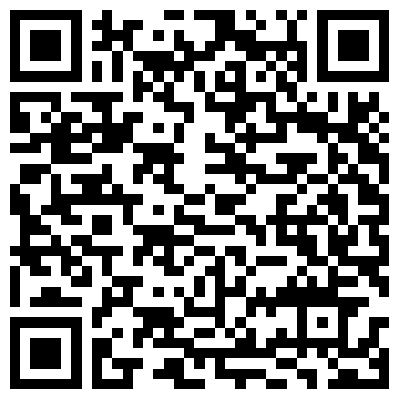The web application for managing on-call schedules, viewing contacts, and other administrative tasks.
Post‑invite Landing: Mi Team Web + Mi Secure Messenger
MiSecureMessenger
The mobile application for viewing secure messages.
Follow these steps to get started with MiSecureMessenger:
Download the app: Use the QR codes or store buttons below.
Find your account number: Search your email with the subject, Anserve Secure Messaging Application or ask your Account Manager for the number.
Sign in: Use your email and password set during invitation.
FAQ
How do I reset my password?
Use the Forgot password link on the login page.
Who do I contact for support?
Reach out to your administrator.
Can I use both apps simultaneously?
Yes, use MiTeamWeb for administrative tasks and MiSecureMessenger for messaging.
Need more help? Contact your administrator.